|
Grammarian PRO2 General Fixes
1. New: Codesigned download disk Image update fix for Apple AppTranslocation issue only under Sierra.
Grammarian PRO2 is compatible with Snow Leopard 10.6.8 to Sierra 10.12.
_________________________________________________
Sierra's New GateKeeper has changed the way our app downloads must work. We currently support MacOS Snow Leopard to Sierra (education market, government, and customers with older computers). We usually codesign in 10.9 Mavericks. We are now strictly codesigning only under Sierra because of Sierra's strict sandboxing-walledgarden security. Thus, DMG disk images must now be codesigned on MacOS 10.11.5 and later. If the DMG disk image is codesigned correctly under Sierra, You will see that Grammarian PRO2 runs from the Applications folder as designed (Activity Monitor/Info/Open Files and Ports):
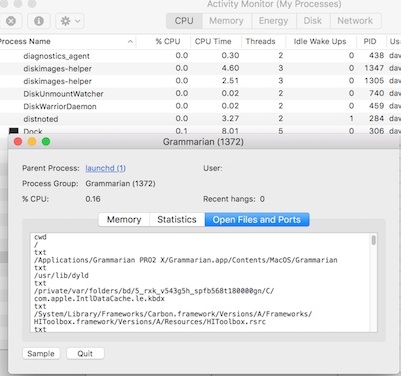
If the DMG disk image is not correctly codesigned only under Sierra, Grammarian PRO2 will run from a special Sierra translocation folder. This could make for some erratic behavior. We are exploring this further as we settle in with the best means for our customers.
About Code Signing.
We are Identified Developers and GateKeeper's settings (Security & Privacy) can be:
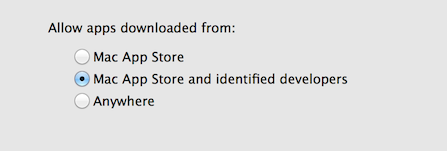
And all of this is for just the download DMG disk image! Have mercy.
_________________________________________________
NOTES: CODESIGNING DMG DISK IMAGES FOR SIERRA
_________________________________________________
If you are facing any problems on MacOS Sierra (10.12) related to codesigning, it might be one of the cases mentioned below. Check out the common problems and how to fix them to be fully compliant with MacOS Sierra.
Problem: Application launched from dmg is not working properly after downloading dmg from web.
Solution: Starting with MacOS Sierra, running a newly-downloaded app from a disk image, archive, or the Downloads directory will cause Gatekeeper to isolate that app at an unspecified read-only location in the filesystem. This will prevent the app from accessing code or content using relative paths.
Sign your disk images so that Gatekeeper can verify it when it is mounted for the first time.
_________________________________________________
Problem: How can I sign a dmg file?
Solution: Disk images can be signed using the codesign tool on MacOS 10.11.5 and later. This allows the entire disk image to be validated by Gatekeeper the first time it is mounted.
Gatekeeper will validate the contents of the disk image as well.
Disk images should only be signed with your Developer ID Application identity.
|